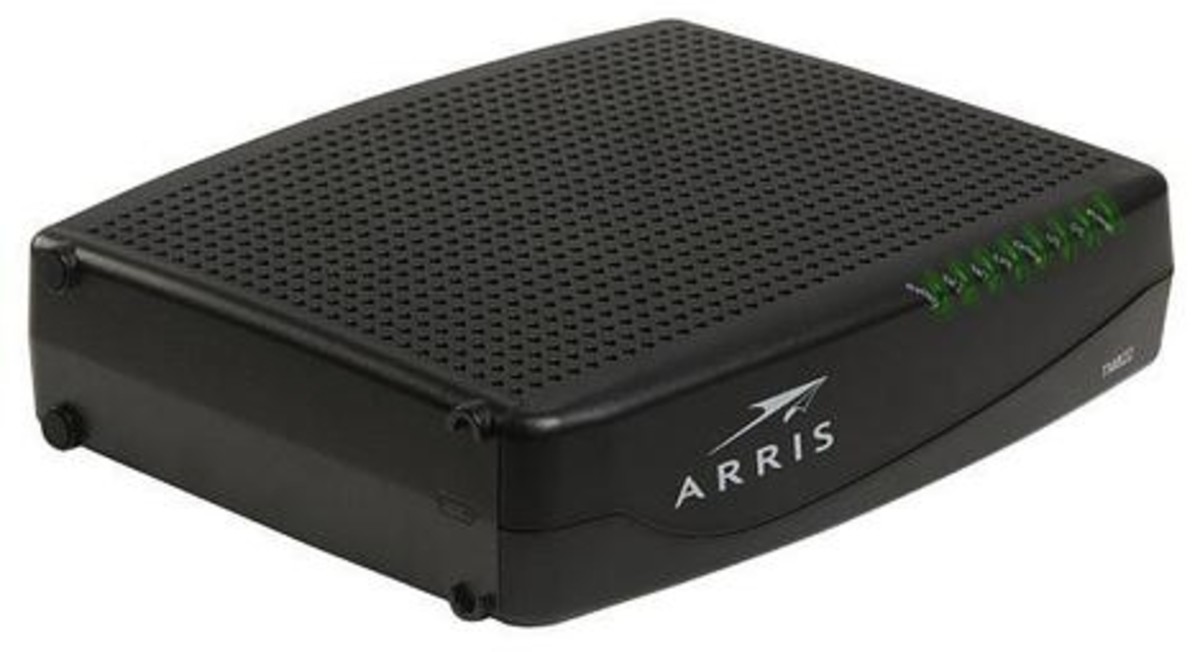- HubPages»
- Technology»
- Communications»
- Smartphones»
- Android Phones
How to Root Motorola Moto G Android Mobile

Moto G Root Guide
Moto G is a very popular phone. The phone is noted for its value for money. It is one of the best mid-range phones available in the market. No big phone maker company, except Motorola offers such great configurations at such a low price.
Despite being a great phone, it has its own limitations. Sometimes issues do bother us. Some of these limitations of this phone can be overcome by rooting the Moto G.
If you root Motorola Moto G, you will get the opportunity to update the phone with the latest firmware available. You can also extend the battery life and make the phone faster by using special apps which need rooting. To do it, just follow my step by step guide. I hope that you will be successful and that is the goal of this article.
Requirements
1) The Motorola Moto G handset.
2) USB data cable.
3) A PC/ Laptop.
4) Internet connection.
Caution
1) The process is not for the faint of hearts. You need to understand that the whole process has some elements of risks involved. If you damaged your phone by trying to follow the methods described below, the author or this website will not be responsible. You need to take the risk by your own accord.
2) It is better to have an experienced fellow with you if you are a novice.
3) Do not forget to backup the important staffs. This process will destroy all the data stored on your phone memory. Save all the contacts and messages online or on your PC. There are many app to do it conveniently.
4) Do you know that rooting void warranty? Yes, it does.
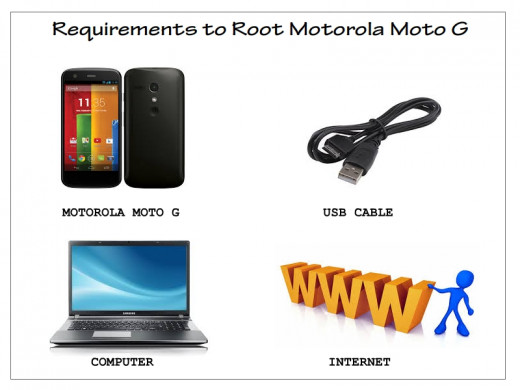
Hey! Give a Vote
Do you love Moto G?
Stage 1: Unlocking the Phone
You need to unlock the phone boot-loader in order to root it. Follow the steps described below to do it without much trouble.
1) You need to backup everything before proceeding because the process will delete data from the phone memory. Remember, deleted data cannot be recovered after the process of unlocking the bootloader.
2) Go to the Motorola site and follow the instructions to unlock the bootloader.
You can also watch the YouTube video to know how to do it. I hope it would be helpful.
Check this video
Stage 2:
1) Now, it is the time to download this app to do the original task of rooting your Moro G.
2) You will need a PC to do the root and so you need to enable USB debugging on your phone. USB debugging will allow the phone’s internal files to be manipulated via a USB cable. To enable USB debugging you need to go to Settings> application>development. There you will find the USB debugging option with a checkbox.
3) After that, you will have to do more serious staffs. At first, enter into the bootloader mode. To do so, you need to reboot the phone. You need to press the VOL Down button while turning the phone on. So, basically, you need to press the power button and the volume down button simultaneously after switching the Moto G off. That will do the trick.
Moto G is a Huge Hit
Motorola Moto G is the most popular phone in the history of Motorola. India was the main selling field of this low-cost device. Moto G has brought Motorola back in life. More than 1.6 million handset was sold by the Indian e-commerce site Flipkart.
4) After turning the bootloader on, you need to connect the phone with the PC. Use the data cable to do it.
5) Find out the “superboot.windows.bat” file. Open the application to start the root process.
6) Wait for some time and get the rooted Moto G.
7) Check whether the “Super Su” app is installed or not. If it is in the available apps list, then you have done it rightly because this app will only run on a rooted phone.
If You Have a Mac or Linux PC
If you are a MAC user then you need to input these commands to do the root. At first open a terminal window. Then type: 'chmod+x superboot-mac.sh'. After that, you will have to type "./superboot-mac.sh". That's it, you are good.
In the case of Linux users, you guys also need to open a terminal window. Now type "chmod+x superboot-linux.sh" and after that "./superboot-linux.sh".
Moto G 2nd Generation
The huge success of the Moto G phone has inspired the makers Motorola to launch the 2nd generation of the same phone. The 2nd Gen has a 5 inches display with the resolution of 720x1280. The phone sports a 1.2 GHz Cortex A7 processor with 4 cores.
FAQ about Rooting Moto G
Is it safe?
As far as I know, the process is safe but I cannot give you 100% guaranty. A modern smartphone is too complex to say for sure what is safe or what is not for its health. So, you need to be careful.
Why will I root my Moto G?
If you root the phone, you will have the power to modify the core system areas of the android OS. So, you can use such apps which need to access these areas of the operating system. After root, you can use original power saver apps, ad blockers, CPU speed changer apps etc. Moreover, you can use various great custom-ROMs for Android available in the market some of which are really great.
Will it Work?
You need to follow the instructions to root the phone. But, it is not possible to say that you would be surely successful or not. But most of the people who tried it got success.
Do not forget to ask me if you have any doubt regarding the process or if you get stuck anywhere during the process. I hope that you will get success. You can also check my another hub about how to take screenshots on Moto G.